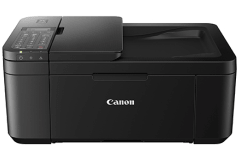 Canon TR4527 driver download. Windows 11, 10, 8.1, 8, 7 & macOS 14.0 – 10.12 / Mac OS X 10.11 – 10.10. Latest software to install your equipment.
Canon TR4527 driver download. Windows 11, 10, 8.1, 8, 7 & macOS 14.0 – 10.12 / Mac OS X 10.11 – 10.10. Latest software to install your equipment.
- Capabilities: Print, scan, copy, fax, Wi-Fi, set up, maintenance, customize.
- Type: Software installer.
 Windows 32/64-bit
Windows 32/64-bit
| Printer and scanner drivers | Download |
 Apple Mac
Apple Mac
This device does not require a downloadable driver, instead please use the Apple AirPrint service
File information
Windows:
- Version: 1.4
- Size: 20.7 MB
- Language: Multi-language (International).
- Release date: July-2023.
- Description: This file will download and install the drivers, application or manual that you need to configure all the functionalities of your product.
Supported OS
Microsoft
- Windows 11, 10, 8.1, 8, 7 32 and 64-bit.
Apple
- macOS:
- 14.0 Sonoma.
- 13.0 Ventura.
- 12.0 Monterey.
- 11.0 Big Sur.
- 10.15 Catalina.
- 10.14 Mojave.
- 10.13 High Sierra.
- 10.12 Sierra
- Mac OS X:
- 10.11 El Capitan.
- 10.10 Yosemite.
What are the advantages of installing the Canon TR4527 driver?
Installing the Canon TR4527 driver offers several advantages, including:
- Device Compatibility: The driver ensures that your Canon TR4527 printer is compatible with your computer’s operating system (such as Windows or macOS). It establishes a communication link between the computer and the printer, allowing you to send print jobs and manage printer settings effectively.
- Optimal Performance: By installing the correct printer driver, you can maximize the performance and functionality of your Canon TR4527 printer. The driver includes specific instructions and settings that enable the printer to operate at its best, ensuring high-quality prints and reliable operation.
- Enhanced Features: Printer and scanner drivers often provide additional features and settings beyond basic printing and scanning. These features may include options for adjusting print and scan quality, paper size and type, color management, and advanced printing and scanning modes. Installing the driver gives you access to these enhanced features, allowing you to customize your experience based on your requirements.
- Software Updates and Bug Fixes: Printer drivers are regularly updated by the manufacturer to address any bugs, software vulnerabilities, or compatibility issues. By installing the latest driver version, you can ensure that your Canon TR4527 printer operates smoothly and securely, benefiting from any performance improvements or bug fixes implemented by Canon.
- Increased Compatibility with Applications: Some software applications rely on the presence of specific printer and scanner drivers to enable advanced features or to ensure compatibility with certain file formats. By installing the Canon TR4527 driver, you enhance the compatibility of your equipment with a wide range of applications, ensuring seamless integration.
Overall, installing the Canon TR4527 driver is essential to unlock the full potential of your printer, optimize performance, access advanced features, and ensure compatibility with your computer system and software applications.
Equipment details
- Name: Canon PIXMA TR4527.
- Type: Multifunction with Fax.
Release notes
Windows
V1.1:
- MasterSetup has been upgraded to the latest version.
Mac
V1.1:
- macOS Catalina (10.15) has been added as a supported OS.
- macOS Mojave (10.14) has been added as a supported OS.