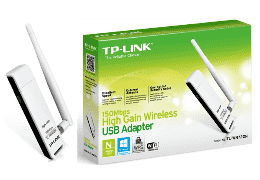 TP-LINK TL-WN722N driver free download Windows 11, 10, 7, and Driver to easily install Wireless USB Adapter.
TP-LINK TL-WN722N driver free download Windows 11, 10, 7, and Driver to easily install Wireless USB Adapter.
- Software features: Connect, set up and customize Wi-Fi adapter.
- Language: Multilanguage (International).
💡 How to find the hardware version on a TP-Link device?
V4
 Windows 11, 10 32/64-bit
Windows 11, 10 32/64-bit
V3.20
 Windows 11, 10 32/64-bit
Windows 11, 10 32/64-bit
V3
 Windows 11, 10, 7 32/64-bit
Windows 11, 10, 7 32/64-bit
V2
 Windows 11, 10, 7 32/64-bit
Windows 11, 10, 7 32/64-bit
V1
 Windows 8.1, 8, 7 32/64-bit
Windows 8.1, 8, 7 32/64-bit
TP-LINK TL-WN722N drivers download details
- Software description: TP-LINK TL-WN722N drivers installation.
- Driver version:
- V4: v190409
- V3.20: 200821
- V3: 180807
- V2: v170726
- V1: v140918
Compatibility
Microsoft
- Windows 11.
- Windows 10 32 & 64-bit.
- Windows 8.1 32 & 64-bit.
- Windows 8 32 & 64-bit.
- Windows 7 32 & 64-bit.
- Windows Vista 32 & 64-bit.
- Windows XP 32 & 64-bit.
- Equipment / Hardware details
- Identification: TP-LINK TL-WN722N.
- Type: Wireless USB Adapter.
- Function: Allows you to connect a computer to a wireless network and access high-speed internet connection.
- Wireless standard: IEEE 802.11n/g/b.
- Interface: USB 2.0.
- Usage: Home.
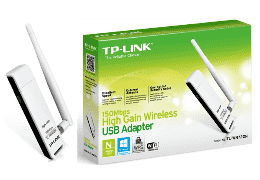 TP-LINK TL-WN722N driver free download Windows 11, 10, 7, and Driver to easily install Wireless USB Adapter.
TP-LINK TL-WN722N driver free download Windows 11, 10, 7, and Driver to easily install Wireless USB Adapter. Windows 11, 10 32/64-bit
Windows 11, 10 32/64-bit Windows 11, 10 32/64-bit
Windows 11, 10 32/64-bit Windows 11, 10, 7 32/64-bit
Windows 11, 10, 7 32/64-bit Windows 11, 10, 7 32/64-bit
Windows 11, 10, 7 32/64-bit Windows 8.1, 8, 7 32/64-bit
Windows 8.1, 8, 7 32/64-bit